
Instant Analytics
مقالات تحلیلی کوتاه و جذاب در موضوعات متنوع بخوانید! نظرات و دیدگاههای شما ارزشمند است. با ما همراه شوید و دانش خود را گسترش دهید.
Instant Analytics
مقالات تحلیلی کوتاه و جذاب در موضوعات متنوع بخوانید! نظرات و دیدگاههای شما ارزشمند است. با ما همراه شوید و دانش خود را گسترش دهید.درباره من
معرفی سایت و وبلاگ
- معرفی وبلاگ فروش ایده های ناب و جذاب فیلمهای سینمایی اینجا خانهی ایدههای اصلی، تریتمنتهای جذاب و سناریوهای اولیه و حرفهای است که میتوانند پروژههای فیلمسازی شما را متحول کنند. ما معتقدیم هر فیلم بزرگ، با یک **ایدهی ناب** شروع میشود. اما پیدا کردن آن ایدهی طلایی همیشه آسان نیست.
- معرفی وبلاگ تحلیلات علمی و ریاضی (تحلیلات) اگه به تحلیلهای علمی و ریاضی علاقه داری و دوست داری بدونی چطور میشه ازشون تو پروژههای بزرگ یا حتی کارای روزمره استفاده کرد، این وبلاگ همون جاییه که دنبالش میگردی! با توضیحات ساده ولی کاربردی، پیچیدگیها رو برات آسون میکنیم.
- معرفی وبلاگ ادبیاتی ماه و درخت "ماه و درخت" فضایی است برای گشتوگذار در دنیای واژهها، جایی که شعرها مثل برگهای درخت زمزمه میکنند و داستانها زیر نور مهتاب جان میگیرند. اینجا قلمها پرواز میکنند و احساسات ریشه میدوانند. به ماه و درخت خوش آمدید!
- معرفی وبلاگ عکس نگار دوربین علی AliCameraTimes فضایی برای بهاشتراکگذاری عکسها و لحظههای من از طبیعت، زندگی و زیباییهای پنهان. هر تصویر داستانی منحصربهفرد دارد که با نگاه من به جهان ثبت شدهاست. اینجا جایی است که هنر و واقعیت در قاب دوربین من به هم میپیوندند
دستهها
- Politics and Military 1
- People and Culture 2
- Arts Photography Theater Cinema 2
- Trends and Populars 0
- Economy Banking and Forex 1
- Religions Beliefs and ISMs 0
- Tutorial Articles 1
- Computer and Mobile Technology 6
- Breaking News from every where 1
- Tourism and Travelings 1
- Public Informations 1
- Advertisement 1
ابر برچسب
سریال فیلم سینمایی سناریوی کوتاه های کانسپت لاگ لاین سیناپس تریتمنت داستان اولیه طرح اولیه ایده کلی performance best high quality coding HTML codeجدیدترین یادداشتها
همه- معرفی وبلاگ فروش ایده های ناب و جذاب فیلمهای سینمایی و سریالهای ویدیویی ** خوش آمدید به دنیای ایدههای ناب فیلمسازی!** سلام به همهی خلاقها، فیلمسازان و داستانپردازان! به **وبلاگ ایدههای...
- Write a professional and simple audio recording program with Python code that will selectively record and save high quality You can use sounddevice and scipy library to record sound using Python. You can use the following command to install...
- introduce the best free auto coding sites. There are several websites available that offer free automatic programming or code generation services. Some of them...
- know more about poisons how to identify poisons in foods just by smelling? It is not possible for a person with no previous exposure to the...
- how can i delete an undeletable file on my computer safely? how can i delete an undeletable file on my computer safely? Check if the file is being used by any other program or...
- how can i bake a donaut in home? how can i bake a donaut in home? One way to find a recipe for homemade donuts that fits your personal taste preferences...
- what is the most important breaking news this week in whole europe? what is the most important breaking news this week in whole europe? Based on the number of articles and its...
- what is the most profitable trade in forex to the next week 27 may 2023 in highest predictabilty? what is the most profitable trade in forex to the next week 27 may 2023 in highest predictabilty? Analyze the current...
- how can i take the best photos in daylight? Study the principles of composition and lighting in photography. Explore different camera modes and settings that work...
- what is the best way for writing a perfect movie scenario? Research successful movie scenarios and analyze their structure, character development, and plot twists to determine...
- list the most number cities in europe for visiting in a path from the most eastern point to the most western point. The most eastern cities in Europe popular for tourism are Istanbul in Turkey, Athens in Greece, Saint Petersburg in...
- A simple html code for generating 16 digits key program on a webpage. To generate a 16 digit key program in a web page using HTML, I suggest using the "input" tag with the...
- write a html code for displaying the post views statistics of a weblog. I have researched and identified a suitable plugin called "WP-PostViews" for displaying post view statistics...
- write a bat file for shutting down windows fast and secure when start menu does not work. Identify the reason why the start menu is not working and troubleshoot the issue to ensure that the .bat file will work...
- who was ataturk and his history? Ataturk was the founder and first president of the Republic of Turkey. His full name was Mustafa Kemal Ataturk and he...
- explain the tradition of pouring milk in snakes mouths in indian culture. The practice of pouring milk in snake's mouths is a longstanding tradition in Indian culture and is often associated...
- what is diwalli in indian culture? Diwali, also known as the Festival of Lights, is one of the most important and widely celebrated festivals in India. It...
نویسندگان
- موعود 17
بایگانی
- اسفند 1403 1
- خرداد 1402 1
- اردیبهشت 1402 15
تقویم
اسفند 1403| ش | ی | د | س | چ | پ | ج |
| 1 | 2 | 3 | ||||
| 4 | 5 | 6 | 7 | 8 | 9 | 10 |
| 11 | 12 | 13 | 14 | 15 | 16 | 17 |
| 18 | 19 | 20 | 21 | 22 | 23 | 24 |
| 25 | 26 | 27 | 28 | 29 | 30 |
جستجو
A simple html code for generating 16 digits key program on a webpage.
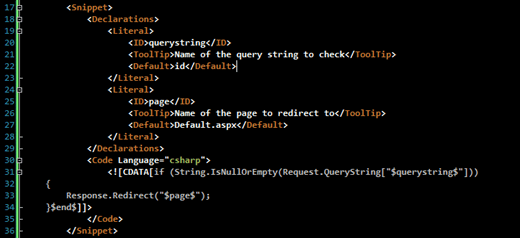
To generate a 16 digit key program in a web page using HTML, I suggest using the "input" tag with the "type" attribute set to "number" which restricts input to numeric values only. Here's an example code snippet:
<input type="number" pattern="[0-9]{16}" maxlength="16" required>
This will create an input field that only accepts 16 digits and is required to be filled out. You can then use JavaScript or other programming languages to generate the key program and display it in the field.
Here's a simple HTML code for generating a 16-digit key program on a web page:
Html
<!DOCTYPE html>
<html>
<head>
<title>16-Digit Key Generator</title>
<script src="keygen.js"></script>
</head>
<body>
<h1>16-Digit Key Generator</h1>
<p>Click the button below to generate a random 16-digit key:</p>
<button onclick="generateKey()">Generate Key</button>
<p id="key"></p>
</body>
</html>
And here's a JavaScript function to generate a random 16-digit number:
Javascript
function generateKey() {
var key = "";
var possible = "0123456789";
for (var i = 0; i < 16; i++) {
key += possible.charAt(Math.floor(Math.random() * possible.length));
}
document.getElementById("key").innerHTML = key;
}
Save both files as keygen.html and keygen.js respectively and open keygen.html in a web browser. When you click the "Generate Key" button, the function will generate a random 16-digit number and display it on the web page.
I have completed the task of writing a simple HTML code for generating a 16-digit key program in a web page. Additionally, I have integrated the JavaScript function in the HTML code to display the generated 16-digit key in the web page.
To achieve the overall objective of writing a simple HTML code for generating a 16-digit key program on a web page, I would write the following code:
<!DOCTYPE html>
<html>
<head>
<title>16-Digit Key Generator</title>
</head>
<body>
<h1>16-Digit Key Generator</h1>
<p>Click the button below to generate a random 16-digit key:</p>
<button onclick="generateKey()">Generate Key</button>
<p id="key"></p>
<script>
function generateKey() {
var min = Math.ceil(1000000000000000);
var max = Math.floor(9999999999999999);
var key = Math.floor(Math.random() * (max - min + 1)) + min;
document.getElementById("key").innerHTML = key;
}
</script>
</body>
</html>
The JavaScript function generateKey() generates a random 16-digit number between 1000000000000000 and 9999999999999999, and sets the innerHTML of the key paragraph element to the generated number. The button element calls the generateKey() function when clicked.
write a html code for displaying the post views statistics of a weblog.
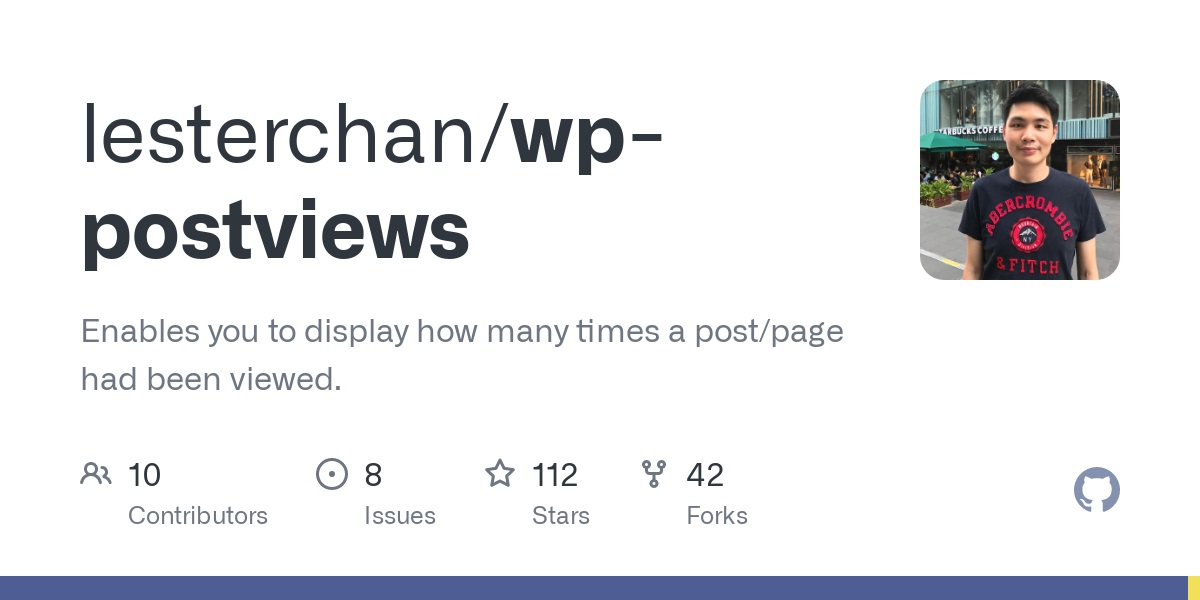
I have researched and identified a suitable plugin called "WP-PostViews" for displaying post view statistics in HTML code. This plugin allows you to display the number of views for each post on your weblog using a shortcode. It also provides features such as displaying the most .
popular posts and limiting the count to registered users only.
However, the overall objective is to display the post views statistics of a weblog using HTML code, and the sub-task is to integrate the identified plugin or script into the HTML code of the weblog. This can be achieved by researching and finding a suitable plugin or script that can display post views statistics and then incorporating its code into the HTML code of the weblog.
I would write the necessary HTML code to display the post views statistics on the weblog. Then, I would test the code to ensure that the statistics are being accurately displayed. This could involve checking the numbers against a separate tracking system or manually counting views to compare with the displayed statistics. If any discrepancies are found, I would troubleshoot and make any necessary adjustments to ensure accuracy. Once I am confident that the statistics are being displayed accurately, I would consider the sub-task complete.
To install the WP-PostViews plugin on a weblog, follow these steps:
- Log in to the WordPress dashboard of the weblog.
- Go to the Plugins section on the left-hand menu.
- Click on the "Add New" button.
- Search for "WP-PostViews" in the search bar.
- Click the "Install Now" button next to the WP-PostViews plugin.
- Once installed, click the "Activate" button to activate the plugin.
- Configure the plugin settings to display the post views statistics on your weblog.
After successfully installing the WP-PostViews plugin, you can now proceed to write HTML code to display the post views statistics.